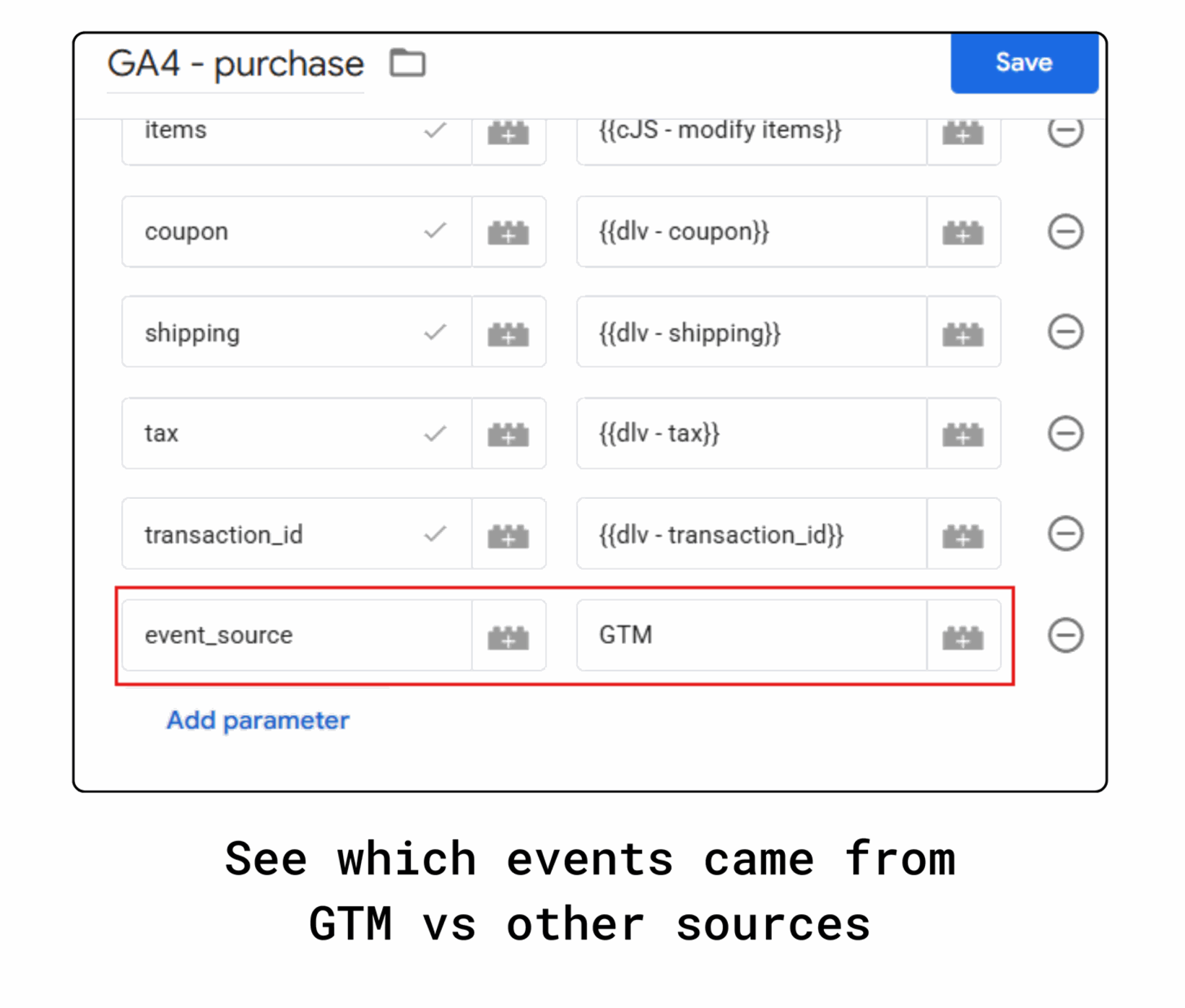Google Tag Manager Tips & Best Practices
Discover practical Google Tag Manager (GTM) tips to master event tracking, boost conversion optimization, and achieve seamless analytics integration for better marketing performance.
1: GA4 / GTM Quick Tip for Advertisers
- Add a custom parameter, event_source=GTM
- In GA4, create a custom dimension for it
Google Ads Offline Conversion Tracking → Without Any Paid CRM!
Here’s how to implement a complete Offline Conversion Tracking system using only Google Tag Manager + Google Sheets.
The Problem:
Form submissions happen online, but deals close via phone, WhatsApp, or in-person, meaning that revenue never shows up in your campaigns.
Result? You’re flying blind on ROI.
The Solution:
Connected: Website Forms → Google Sheets → Google Ads
- Captured GCLID on every page load (stored for 90 days)
- Sent form data (Name, Email, Phone, GCLID) to a CRM sheet automatically
- Created separate sheets for Enquiries and Closed Deals
- Imported the closed lead data back to Google Ads
The Outcome:
- Every closed deal now syncs with Google Ads
- See which keywords drive real customers
- Scale high-ROI campaigns, cut wasted ad spend
Open the guide: Google Ads Offline Conversion Tracking